
Christmas Season with Saal Photo Portal
Give this Year's Galleries a Second Chance
Relaunch your past galleries and turn them into gift-ready hits. Use our email workflows for marketing automation. Focus on holiday products (Calendars, Wall Art, Photo Books, and greeting Cards), apply best practices for Product Sets and use limited-time offers to drive urgency and boost revenue. We’ll show you how.
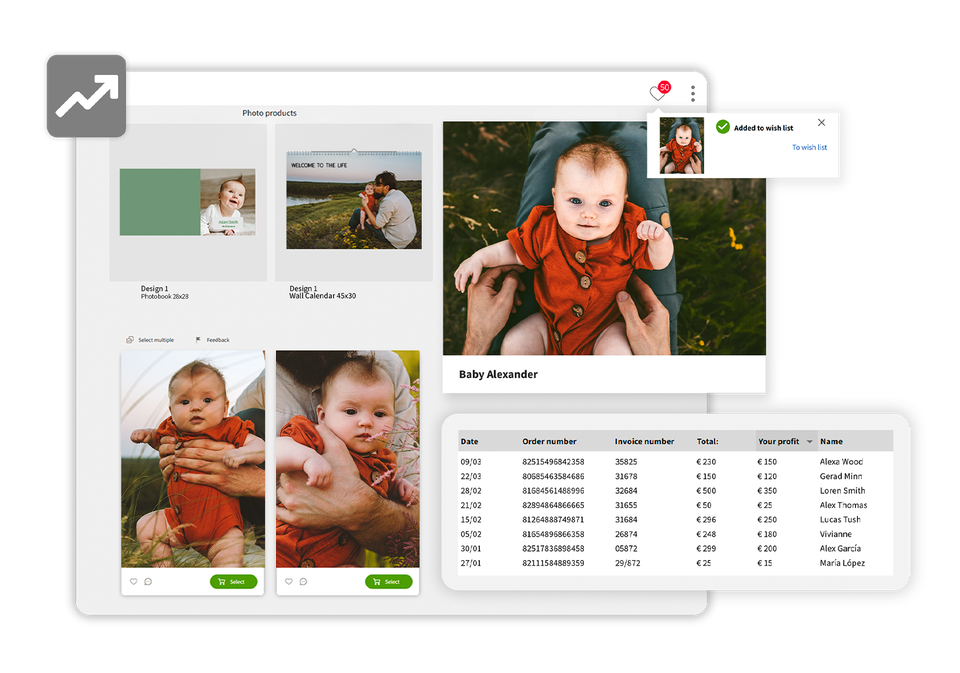
The Holiday Surge: 2–3× Traffic and Easy Upside
Photo product and gift sites see two to three times more traffic at Christmas than any other time—and we witness it every year at Saal Digital. Many photographers deliver files and a few products, then forget about their existing galleries, missing out on low-effort, high-return sales. You already have the images, and your clients are actively looking for meaningful gifts. Just reopen galleries, spotlight gift-ready products, and use automated emails to turn seasonal demand into extra revenue.
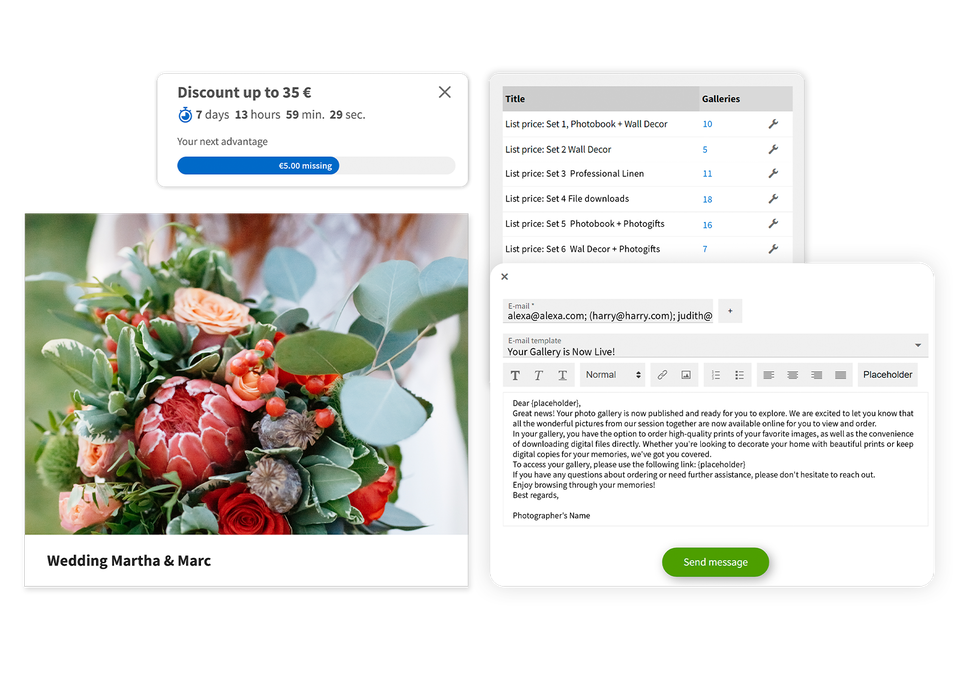
Your Simple Path to Extra Holiday Revenue
We have prepared a short, step-by-step plan to turn past shoots into Christmas sales—no new sessions required. It’s a low-effort way to make extra revenue, extend the life of your galleries, and delight clients with meaningful gifts. And because Saal Photo Portal is connected with Saal Digital lab, you can offer our full product catalogue—from Professional Line Photo Books and Calendars to Photo Bricks and other Photo Gifts.
5 Steps to Holiday Sales
Turn past shoots into gift-ready orders
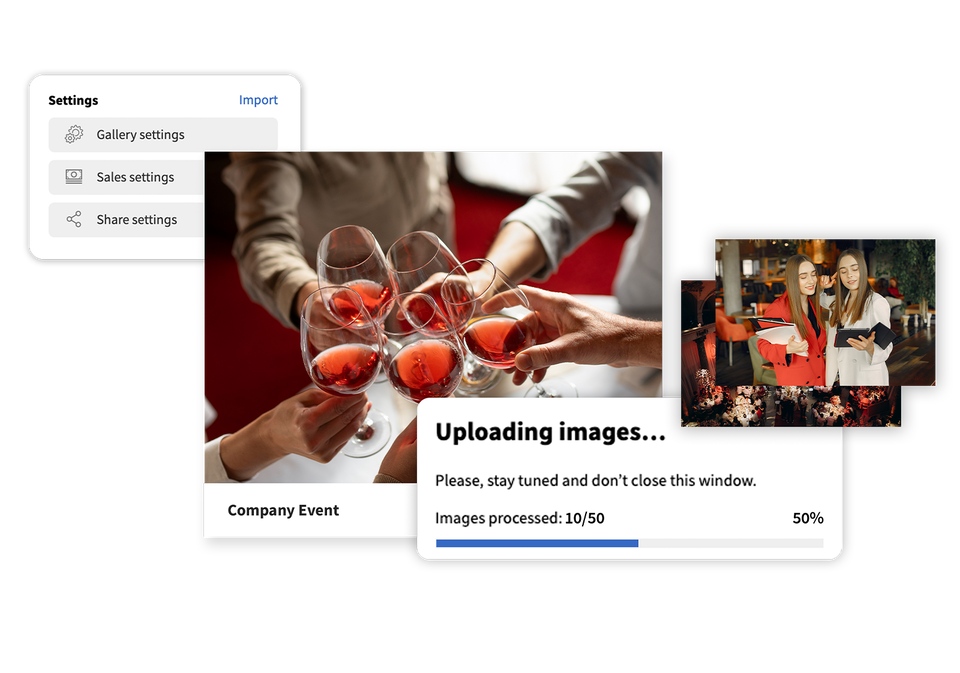
Step 1: Create, upload, or reactivate past galleries
Make sure each client’s gallery includes all the images you want to offer.
- If you’re uploading, use multi‑level galleries in Saal Photo Portal to organize by client or chapter, and enable password protection as needed—ideal for family, newborn, wedding, and large events.
- For school and kindergarten photography, use Photo Jobs to bulk import, auto‑sort, and create individual, private QR-code galleries accessible only to each client.
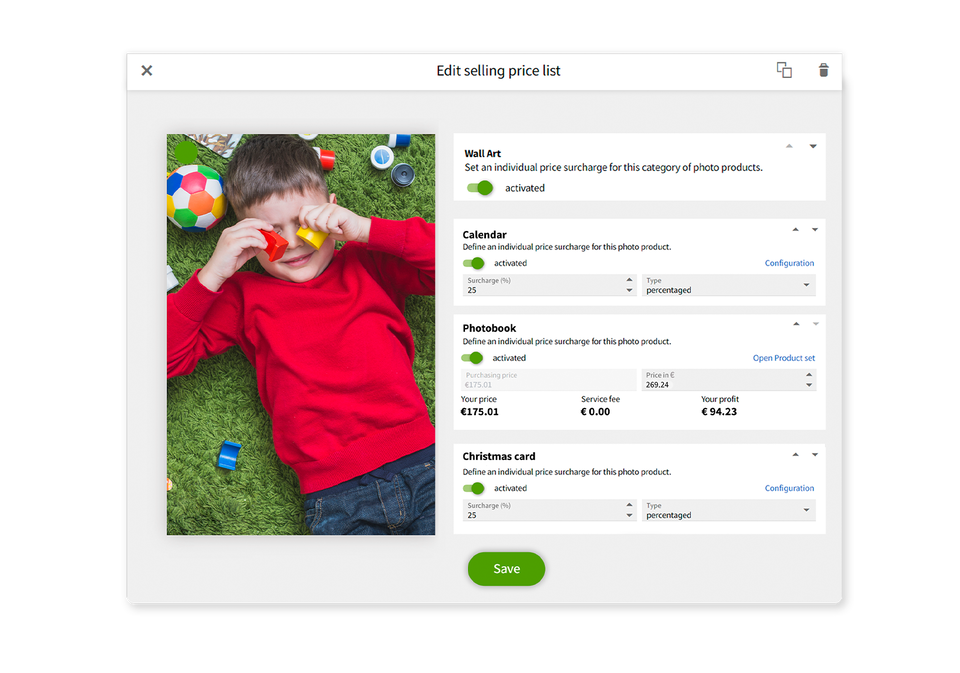
Step 2: Create a Christmas-specific price list
- Include must-have gift products: Calendars, Wall Art, Photo Books, and greeting Cards.
- Enable Calendars so clients can customise them with images from their galleries.
- In Projects, quickly design Cards and Photo Books using our AutoLayout or One Minute design modes, then attach those projects to the galleries for sale.
- Activate Wall Art in popular formats and surfaces.
Pricing tip: If you have a professional account, you receive a discount off the list price—selling at list price still yields a 35% profit, paid out to you.
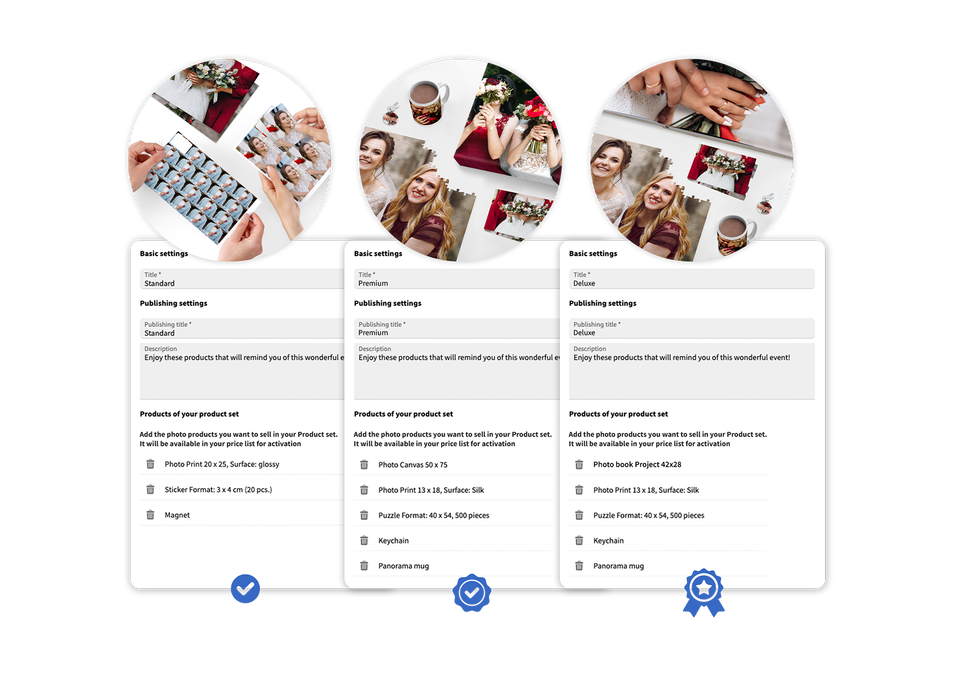
Step 3: Build three Product Sets (Standard, Premium, Deluxe)
- Create product bundles in Sales > Product sets.
- Standard: Photo Prints, Stickers, Magnets.
- Premium: Photo Canvas, Photo Prints, plus a selected Photo Gift.
- Deluxe: a designed Photo Book, Photo Prints, plus selected Photo Gifts.
Tip: Keep packages simple and clearly structured to speed decisions—less is more.
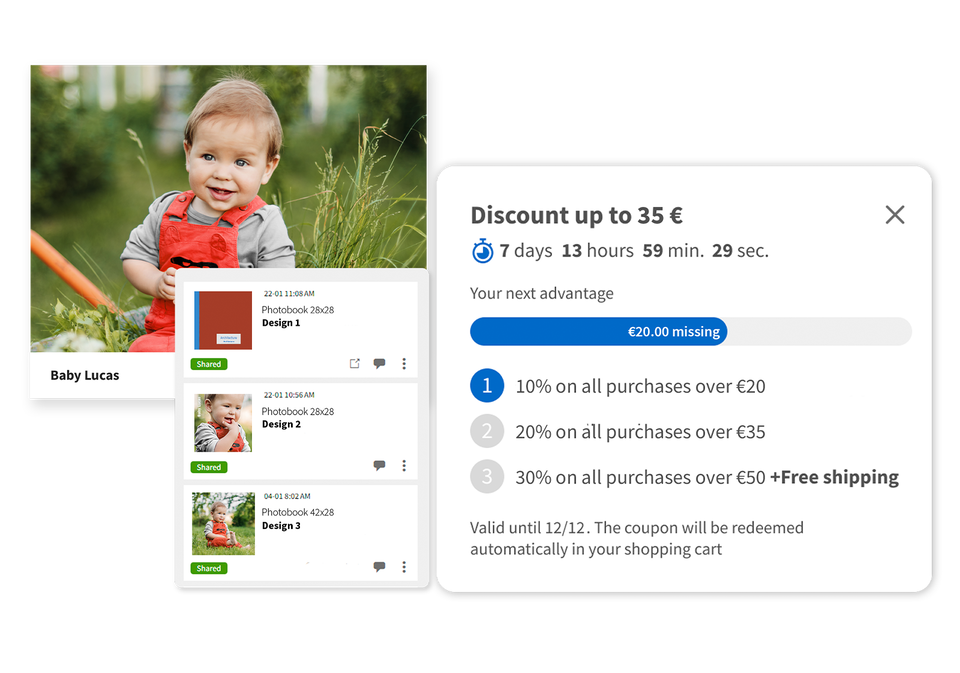
Step 4: Activate a three-tier promotion
- In the Photo Job or Gallery settings, enable up to three promotion levels.
- Example: 10%, 20%, and 30% off until a specific end date.
- Set a minimum order amount for each level if needed.
- Choose whether shipping is included or charged.
Tip: Align the end date with your shipping cutoff and display the promo in the gallery to drive urgency.
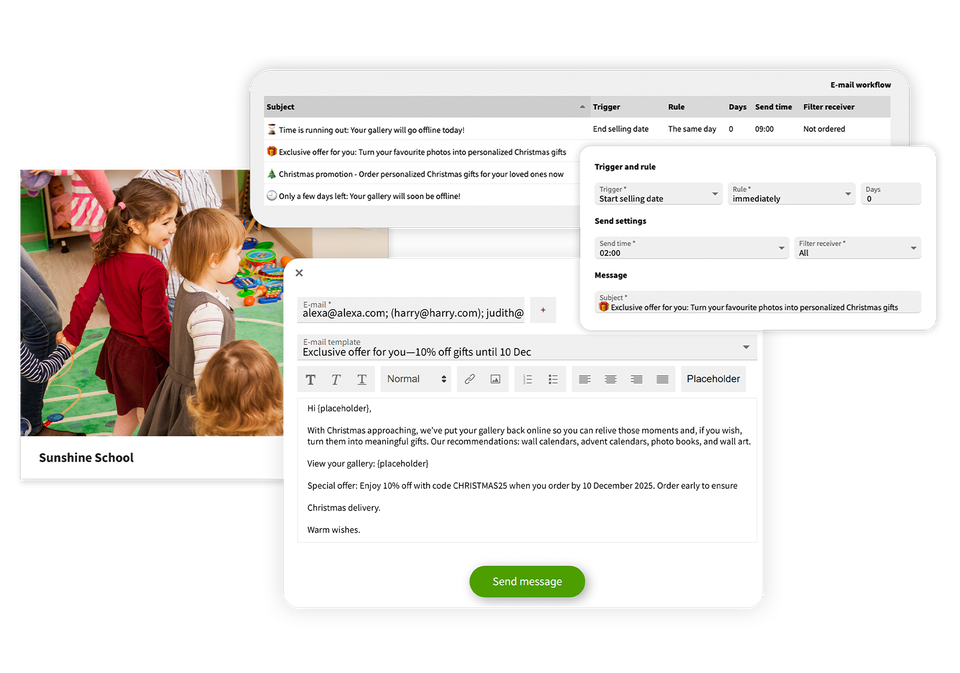
Step 5: Create a Christmas-specific email workflow
Create a new workflow or duplicate our Christmas email workflow to move faster—then adjust timing, subject lines, and your promo code.
- Message 1 (now): Remind clients about their past shoot, link to the gallery, note that images are still online, and optionally offer a few free downloads as a hook. Highlight that they can order gifts directly online for Christmas.
- Message 2 (+10 days): Send a friendly reminder with best-sellers and your active promotions/packages. Reinforce convenience and any order-by dates.
- Message 3 (1 week before Christmas): Filter non-buyers and abandoned carts; send a last-minute voucher (or free shipping code) with a clear deadline and direct links to purchase.

Need help with setting up or do you have questions about your workflow?
Book a call with our team. We’ll review your case, help you configure the workflow you prefer, and advise on options like adding an online sign-up form when you don’t have client emails, or importing contacts to reduce manual work. For quick answers, you can also consult our Help Center.









